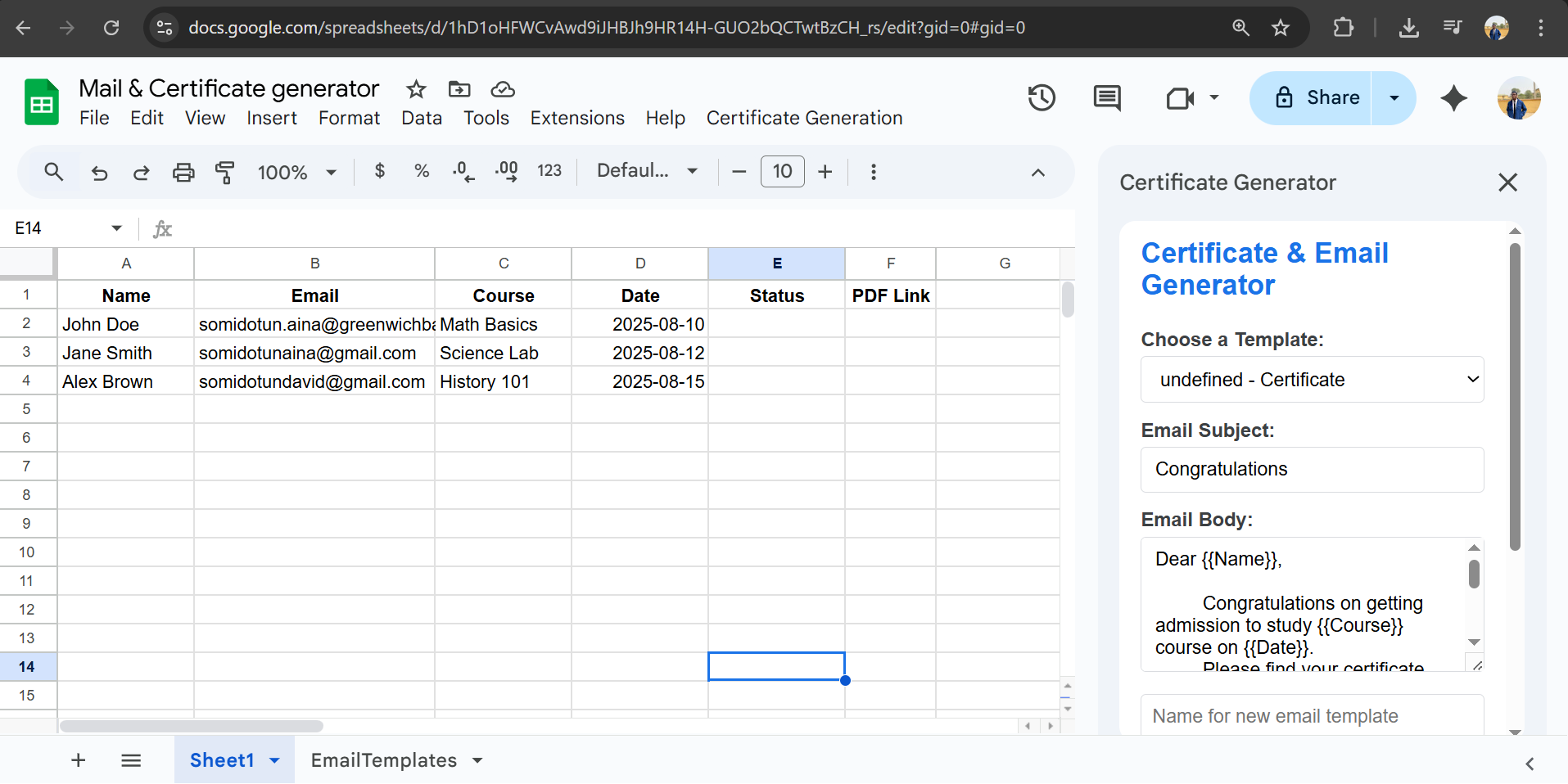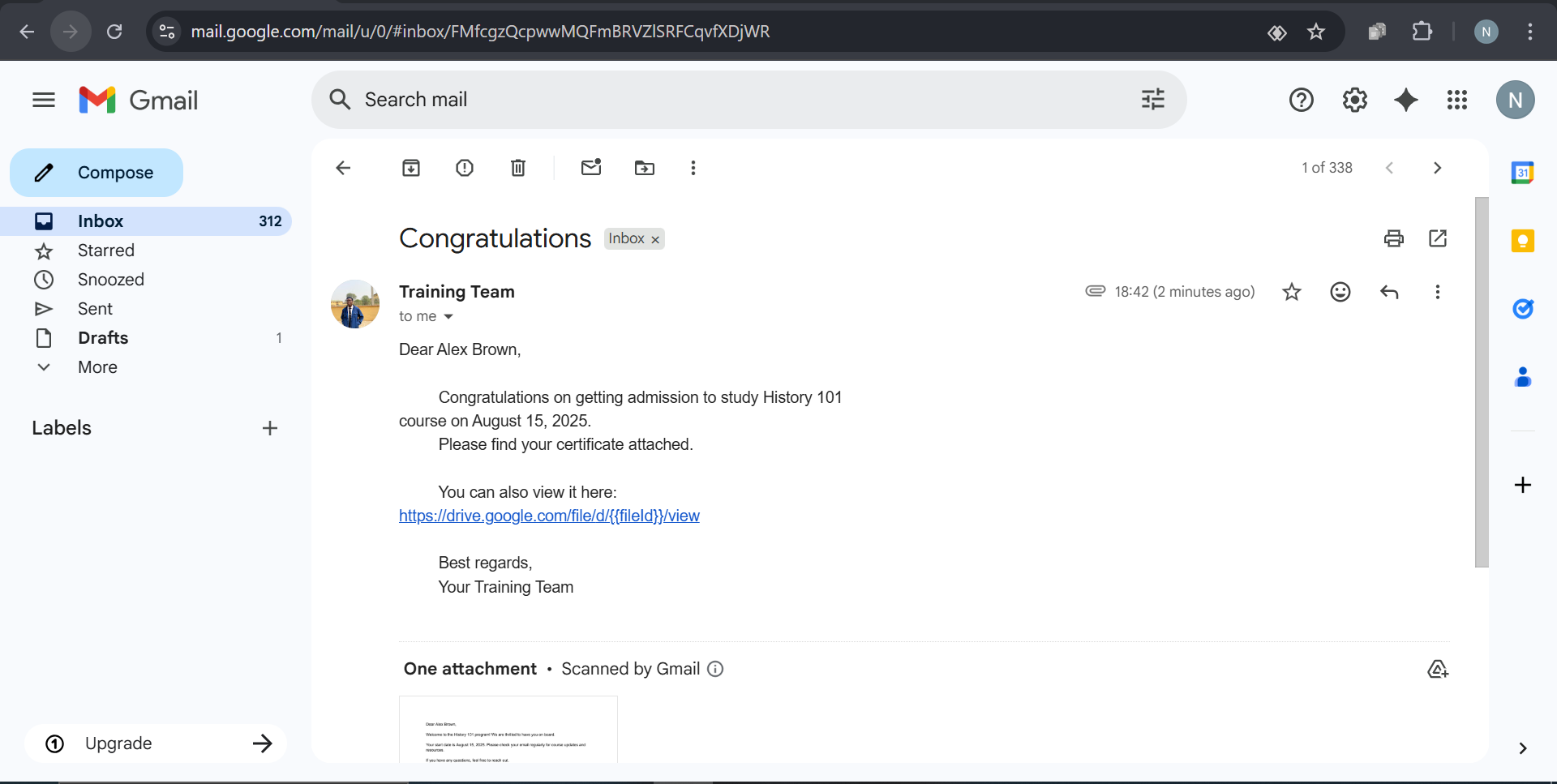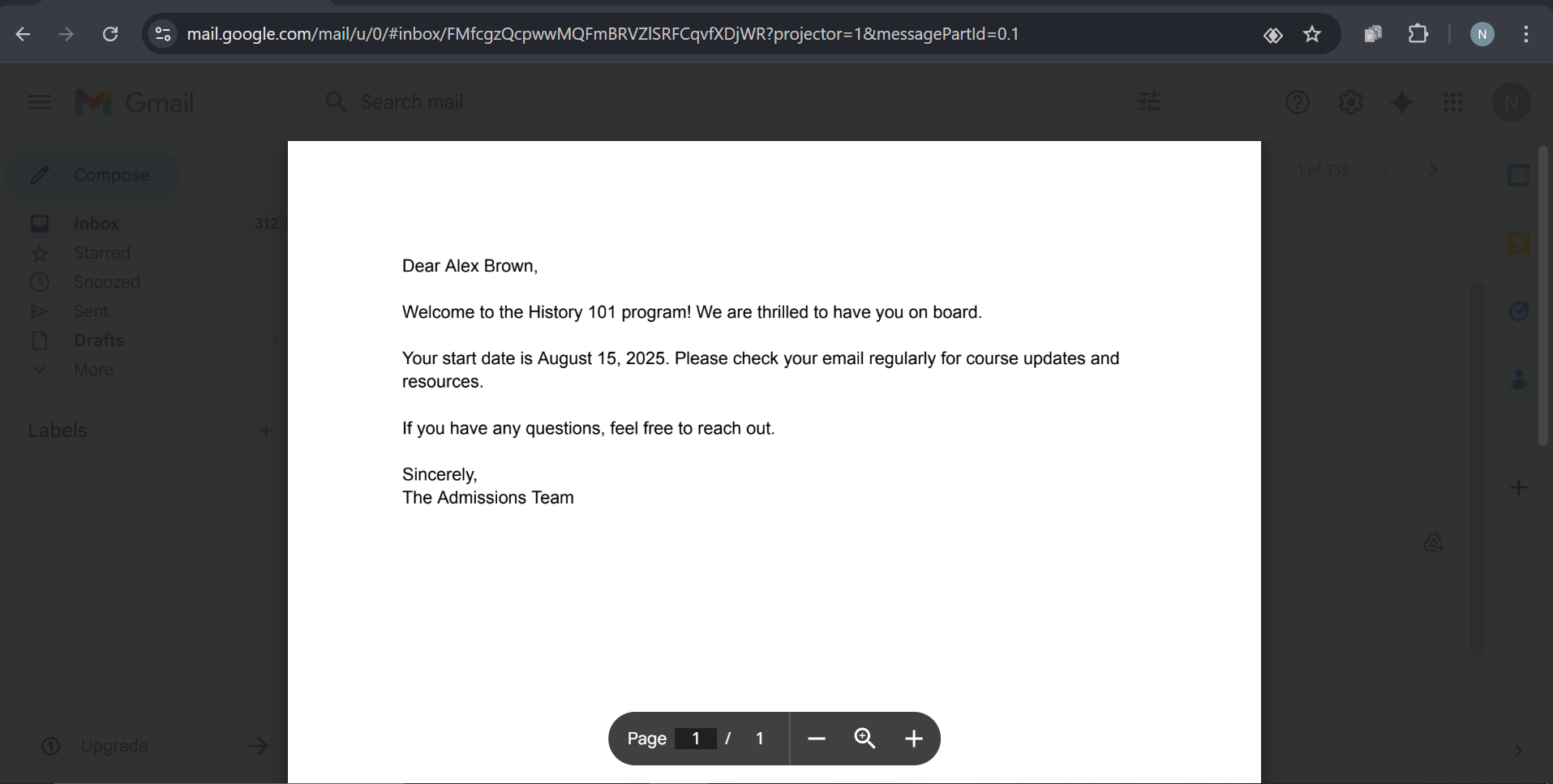Email & Certificate Generation System
This project is a comprehensive Google Apps Script solution designed to automate the manual and time-consuming processes of generating and distributing certificates and communicating with students. Developed for a hypothetical school, it transforms the administrative workflow into a seamless, user-friendly system, saving valuable time and ensuring accuracy.
My Role
I was the sole developer and UX/UI designer for this project, responsible for creating the back-end automation script and the front-end user interface.
The Problem
Educational institutions often face a heavy administrative burden when it comes to student communication and documentation. Manually generating and sending admission certificates, final result documents, or other academic records for hundreds of students is a repetitive, tedious, and error-prone process. The manual workflow involved creating each document one-by-one, converting it to PDF, and then individually composing and sending a personalized email—a process that could take several days. The school needed an automated solution to streamline this workflow, allowing administrators to focus on more critical tasks.
The Process
I designed a solution that would centralize the entire process within a single Google Sheet. The core functionality was built on Google Apps Script, with a custom HTML sidebar to provide a simple user experience.
Templating System:
The first step was to create a flexible system that could handle different types of documents. I developed the script to accept user-defined Google Docs templates. This allows administrators to choose between an "Admission Template" or a "Result Template" directly from the sidebar.
Data Integration:
The script was built to read student data—including name, email, and course information—directly from a Google Sheet. This ensured that all data was accurate and consistent.
Automated Generation & Archiving:
The script automatically generates a new document for each student using the selected template, populating it with their specific data. It then converts each document to a PDF and stores it in a designated Google Drive folder. The final step is to populate a "Status" tab in the sheet with the document's link, providing a clean record for administrators.
Dynamic Email Communication:
The most critical feature was the email functionality. From the sidebar, users can not only send emails but also select from a range of predefined email templates. I designed this feature to allow administrators to write and manage these email bodies and subjects from a separate sheet, ensuring consistency and efficiency in their communication.
User Interface Design:
A custom sidebar UI was essential to make this powerful automation accessible to non-technical staff. The interface provides clear options to select document types, manage email templates, and trigger the generation and sending processes with a single click.
The Solution & Key Features
The final product is a complete system that turns a manual, multi-day task into an automated, single-click process.
•Versatile Document Generation:
Can generate multiple types of certificates (e.g., Admission, Results) from a single system.
•Personalized Emailing:
Sends customized emails to recipients, with a library of interchangeable templates for the body and subject.
•Seamless Integration:
Fully integrated within a Google Sheet, using familiar tools to provide a powerful solution.
•User-Friendly Control:
A simple sidebar UI puts the power of automation in the hands of the end-user.
•Complete Automation:
Automates document generation, PDF conversion, saving to Drive, and email distribution.
Outcome & Learnings
This project successfully created a robust tool that drastically reduces the administrative workload for an educational institution. It saves countless hours of manual data entry and document management, allowing staff to focus on student support. This project significantly deepened my skills in Google Apps Script, specifically in building a full-stack solution with an interactive front-end and complex, multi-API data manipulation on the back-end. It also reinforced the importance of understanding the end-user's workflow and designing a solution that is both powerful and incredibly simple to use.